Build lists on the go with ReachStream’s verified contact and company databases. Get access to up-to-date professional details, industries, technographics, firmographics and verified, contact information. Read on to find out how you can identify and connect with your next ideal customer in just 5 steps.

Data powers business growth. Without accurate and updated insights, decision-making and outreach become ineffective. In B2B sales, marketing, and business development, contact data and company data are critical for targeting the right prospects.
Contact data provides details of key individuals within an organization, including names, job titles, email addresses, and social or professional profiles. This enables personalized engagement and higher conversion rates.
Company data offers insights into businesses, including company name, industry, revenue, employee size, location, and firmographics, helping segment and target organizations based on their market position and potential.
Company data covers comprehensive firmographic details about businesses, including:

Basic information with company’s name, website, NPI number.

Company contact information.

Industry type and NAICS & SIC industry classifiers.

Financial data including annual revenue size.

Organizational structure and size of its employee body.

Technographic data.

Geographic regions and location data.
High-quality contact and company data is not only crucial for campaign success but also makes up the nuts and bolts that keep your business running across all its operational divisions.
Having the right information lets you personalize your strategy and hyper-target your inbound and outbound outreach to unlock new avenues for your business. On the other hand, having the wrong data – unreliable, outdated, un-customized—can damage your ROI and your sender reputation.
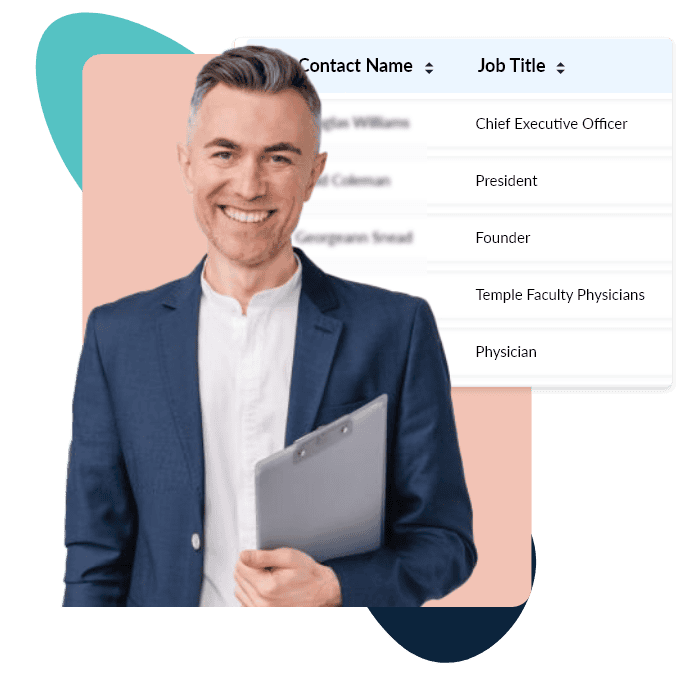
 Improved Targeting
Improved TargetingGreat data allows you to segment and isolate your ideal audiences. You’ve heard it before—success is about being in the right place, with the right people, at the right time. The right data translates directly into a hike in engagements and conversions.
 Increased Lead Generation
Increased Lead GenerationWhen you secure more interest and engagements with targeted and accurate data, more leads naturally follow. And not just any lead—but warm, high-intent leads that are ready to convert.
 Shortened Sales Cycles
Shortened Sales CyclesA better business does the same thing but more efficiently. With the right data provider, that could be you. A great data provider takes away the noise, allowing you to focus on the most promising leads. Save time and effort by directing it at prospects that are most likely to buy what you’re selling.
 Improved Campaign Metrics
Improved Campaign MetricsGreat data is the easiest, most surefire way to get higher open rates, improve your click-through rates, get better lead quality leading to higher response rates. And if everything goes well—more conversions!
 Improved Campaign Deliverability
Improved Campaign DeliverabilityHaving a great marketing message doesn’t mean very much if your prospects aren’t on the end, listening. Accurate, updated, and opt-in verified data significantly reduces the likelihood of your messages bouncing—saving you time, effort, your reputation, and even your account from being suspended!
Independently obtaining, verifying, and maintaining accurate contact and company databases is difficult. From incomplete databases to compliance and regulatory considerations, you may come across a number of pitfalls that make your workflow longer and your life harder.
This is where a trusted B2B data provider can make a big difference. By partnering with the right B2B data solution, you gain access to verified, updated, enriched data that’s ready to go, reducing your sales timelines and letting you focus on what really matters: targeted engagements with relevant prospects.
But that shouldn’t mean you have no control over the data you get. Here’s how you can curate your own targeted lists of B2B leads and get down to the real business in just 5 steps!
Start by creating your Free Plan and activating it using the verification link sent to your mail.
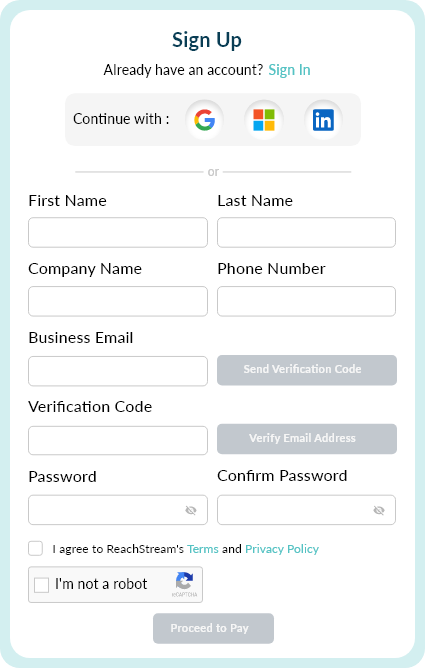
Sign in to your free ReachStream account.
Use the filter panel on the left to select your ideal criteria. You can use the other sub filters like job level, SIC code, etc.
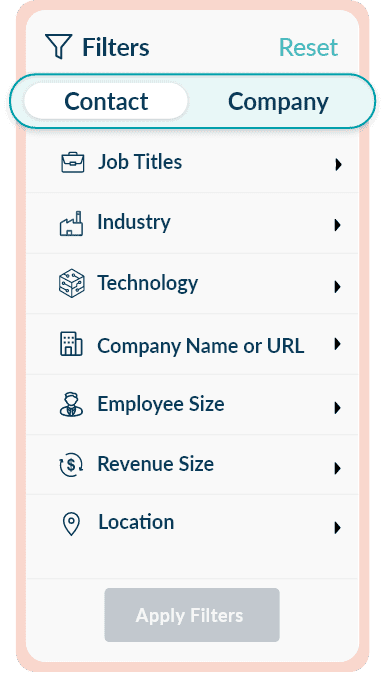
Click on the check box next to “0 Selected” to determine the number of contacts to be added to your list. You can select only the contacts on a page or enter a total number of contacts. If you only want a particular number of contacts per company, you use the Max Contacts per Company option.
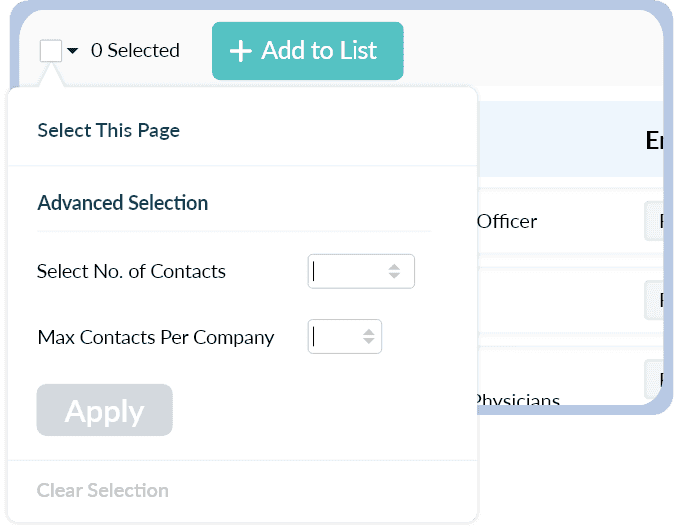
You can add, remove, sort contacts to refine your custom contact list. View details of your prospects by clicking the View Details icon to refine your list further. Each profile contains 20+ contact and company insights. Click on Add to List to save your list.
Go to saved lists to check all your saved lists. Click on Verify and Download to check for valid emails. Once your list is ready, you will be notified on your registered email. Go back to the app and click on Ready to Download to download your list.
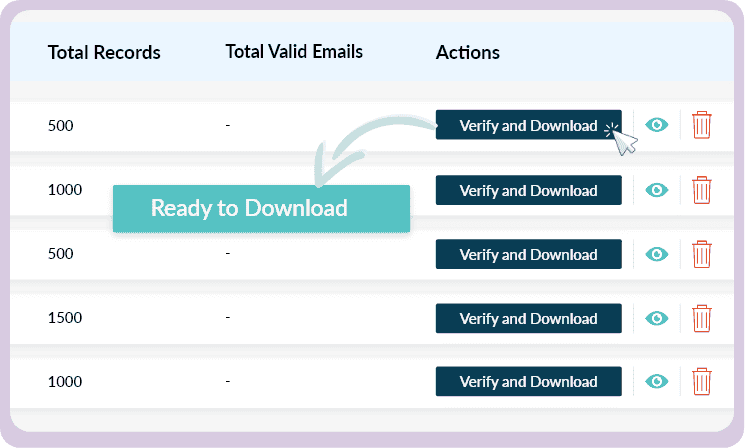
B2B sales prospecting doesn’t have to be a long and drawn-out process. In just 5 short steps, you can download a month’s worth of prospects’ data to keep your sales workflow moving smoothly.
Discover high-intent buyers in your addressable market with the simplest and most accessible B2B list-building platform. All it takes is a set of customizable search filters to generate unlimited results with verified contact details, ready for you to operationalize.
Get ReachStream’s monthly subscription for free (with no trial period) or try the premium super saver plan for a month.

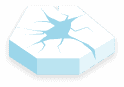
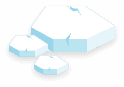

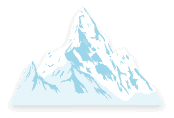

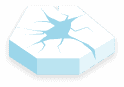

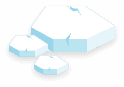



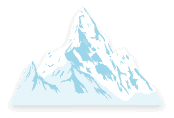

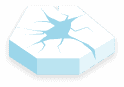
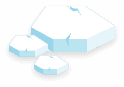

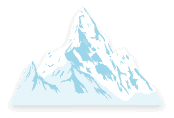

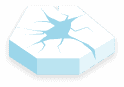

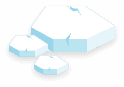



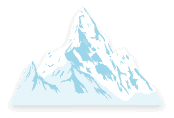
ReachStream provides detailed B2B data, including job titles, departments, seniority levels, industry classifications, technology usage, firmographic details, and verified contact and company information. This data enables precise targeting, improved outreach, and informed business decisions.
ReachStream’s data is updated every 3 months. We enrich, validate and test our database for deliverability, spam checks.
We provide datasets in 400+ industries for over 40K job titles in 150+ countries.
You can build custom lists using ReachStream’s data platform, following a simple 5-step process: filter, select, save to list and verify and download.
Contact insights offers you information about individual contacts within an industry or organization. Company insights provide information about companies in a specific industry. Target prospects, contacts or companies with ease with ReachStream’s data.
Pitch Your Idea To Your Ideal Customers Today
Fill out the form below and we’ll set up your personalized walkthrough.